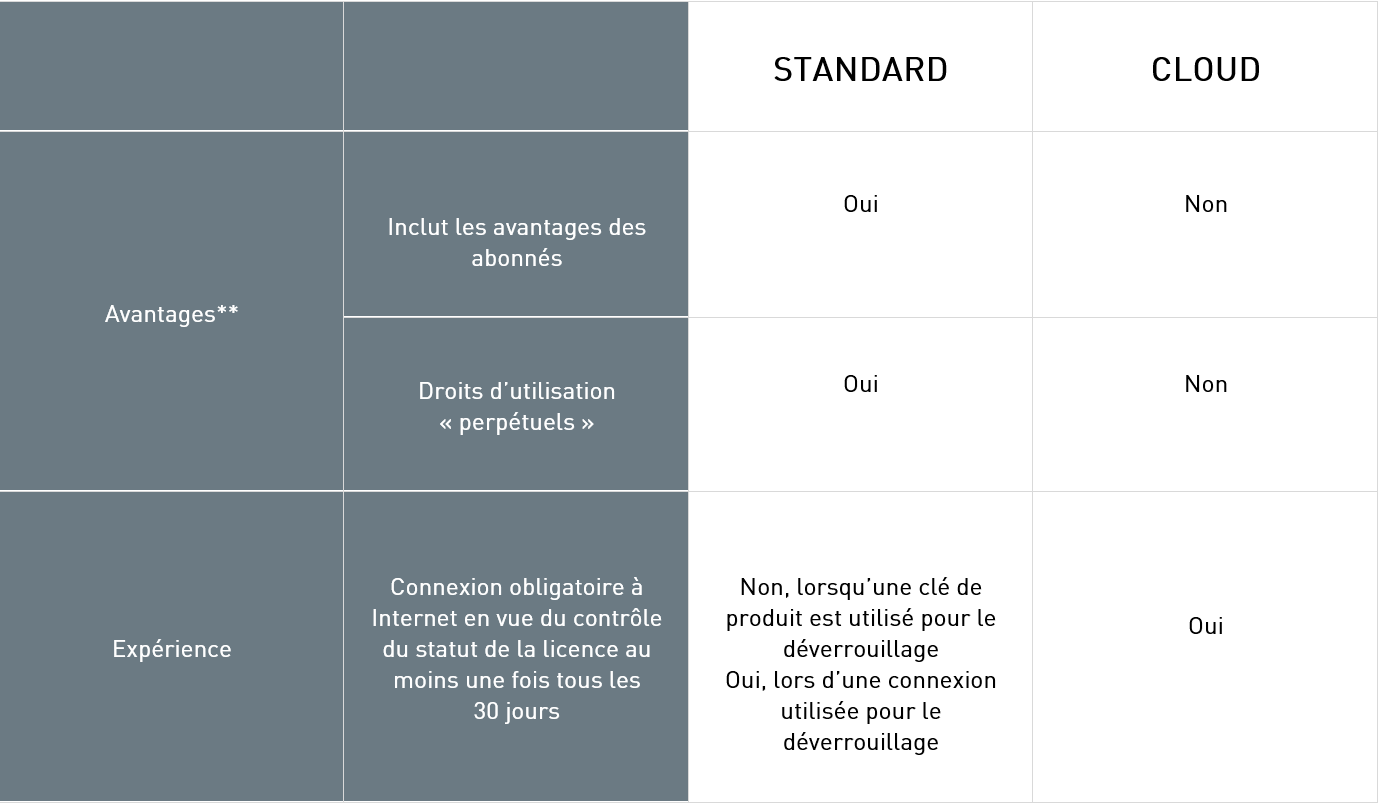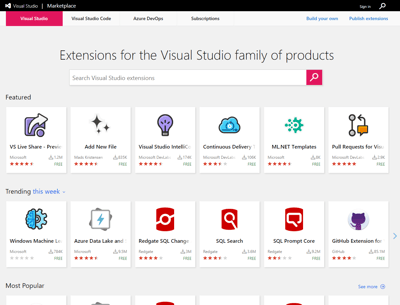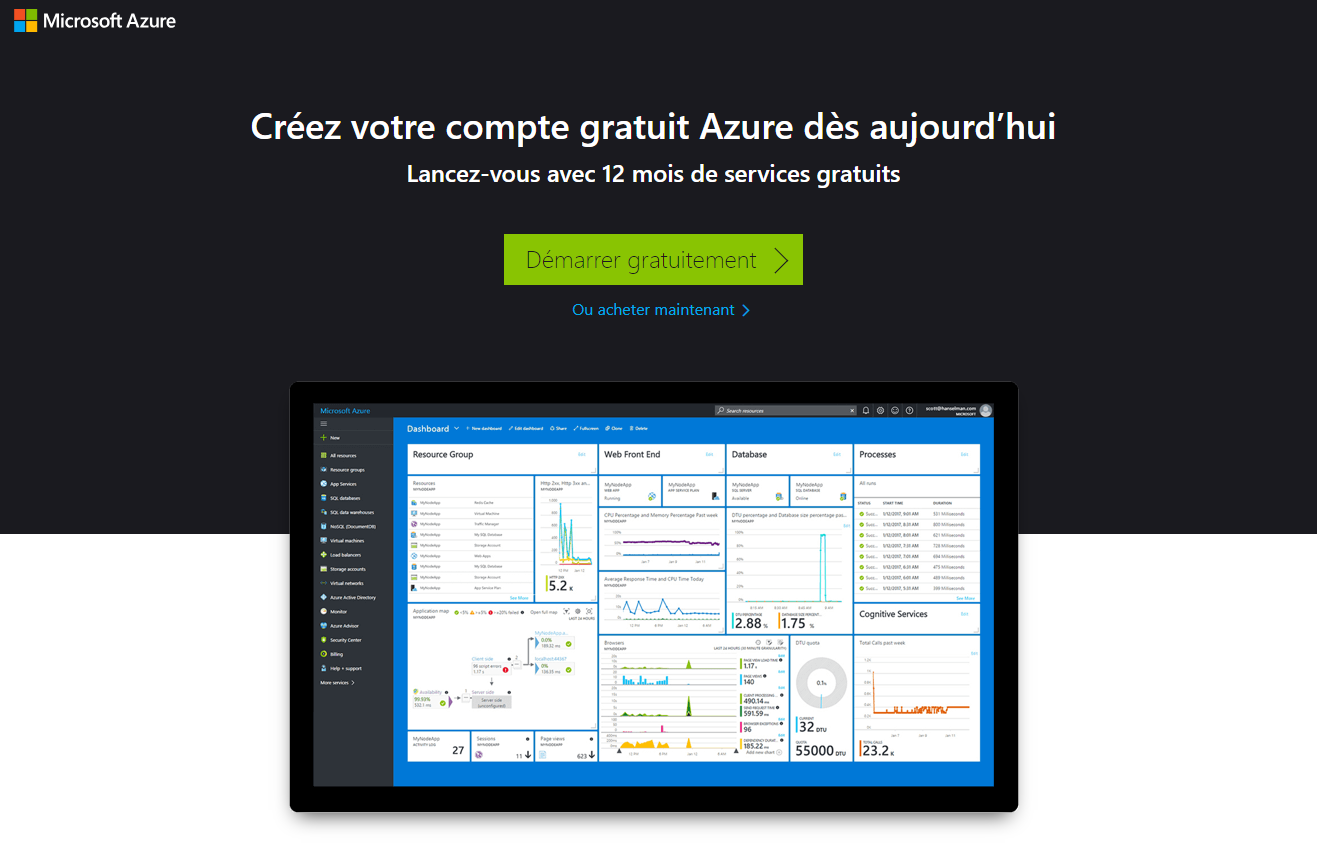Microsoft Azure Paas (Dev & Test)
Your integrated Dev & Test environment
Opt for the Visual Studio cloud subscription*
By using the Visual Studio monthly subscription, you can start and stop your projects whenever you want! You gain flexibility by paying monthly and efficiency by bundling your development tools on the same bill with other Microsoft Azure cloud services (e.g. virtual machines and storage).
With this type of subscription you can connect to any Azure devOps account at no extra cost (to the account owner). By creating as many accounts as you want, you and your team can use the cloud to share code, track developers' work or ship software! But it also allows you to connect to your TFS server for the same purpose. You get a client access license which is both a server license and a user license.
An example of compliance: a trainee joins your team for a short period of time (2-3 months), it is no longer necessary to buy a standard 24/36 month licence or to be irregular. Equip him/her for the duration of the internship.
*Reminder licensing: Visual Studio is individual and nominative. 1 license = 1 user
Comparison between standard subscription and cloud subscription
The two main differences between the two subscriptions are the difference in perpetuity, and the difference in MSDN benefits which are very important in terms of ROI in the standard version (e.g. €130/month for the Enterprise version, first phone support, training, the full set of Microsoft products, access to previous versions).
The IDE remains the same whether you are on a standard or cloud subscription, but if you switch from a standard subscription to the cloud, you lose your MSDN benefits.
If you need these benefits, we advise you to keep the standard subscription and take out the cloud subscription to manage your needs more efficiently. The cloud solution is suitable, more flexible and without commitment.
If you do not need these benefits, opt for the monthly cloud subscription to save money.
Visual Studio Marketplace
Find the components you like to use, with Visual Studio Marketplace. You can buy Azure DevOps and TFS users, artifacts, build pipelines, third-party products (Jenkins, my SQL, Git, Sonar source...).
Visual Studio Marketplace is an essential tool for any developer, with which you can find in a few clicks the products you use every day and much more!
Understanding the MSDN free credit limit
The Azure monthly credit for Visual Studio subscribers is for development and testing only. It does not include a guaranteed service level agreement. Microsoft reserves the right to suspend any instance (virtual machine or cloud service) that runs continuously for more than 120 hours or if the instance is used for production. Microsoft makes this capacity available to Visual Studio subscribers on a best effort basis. There is no guarantee of capacity availability.
Note that the monthly credit does not apply to the purchase of the following services:
- Support plans
Application Insights
Visual Studio subscriptions
Visual Studio Team Services
Visual Studio App Center
Third-party branded products
Products sold through the Visual Studio Marketplace
Products otherwise sold separately from Azure (for example, Microsoft Azure Active Directory Premium)
To take advantage of these services, please contact us, a pay-per-use subscription is required.
Azure Dev & Test pricing
Discounts on Azure to support ongoing development and testing
- No Microsoft software fees on virtual machines
- Significant Dev/Test discounts on a wide range of other Azure services
- Exclusive access to Windows 10 virtual machines
Dev/Test discounts
Virtual machines (Windows, BizTalk (Enterprise and Standard), SQL Server (Enterprise, Standard and Web): are charged at Linux CentOS/Ubuntu virtual machine rates.
Azure SQL Database: up to 55% savings
Logic Apps Enterprise Connection: up to 50% discount
App Service Instances (Basic and Standard), Cloud Services Instances, HDInsight Instances: Discount varies by instance size and type
Azure pay-per-use subscription
The Azure pay-per-use subscription is quick to set up and has no limitations. If nothing is consumed you pay nothing. No credit card required!
Example of usage consumption:
- A deployed VM (virtual machine) is charged per minute of deployment.
- A storage account is charged by the byte etc.